The Circuit Laundry App
Everything you need to know about how to use the app. From setting up your account, and adding funds to starting a machine and other useful features on the app.
Unsure if this is the app your site uses? Double-check in our Getting Started section.

Set up your account
Download the right app! You can check which app your laundry room uses using our Getting Started section. We have two apps and your site will only use one of them.

Register
Click register on the app homepage. To successfully register, make sure you fill in all the fields.
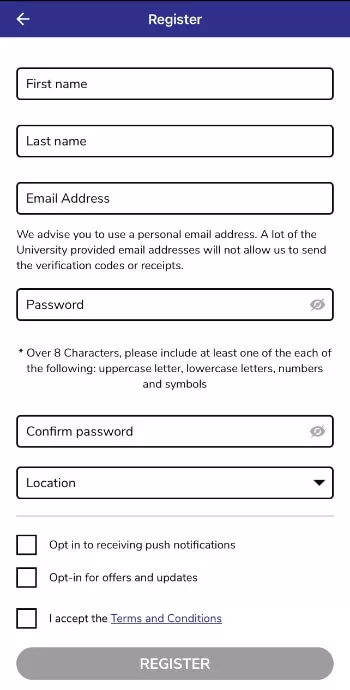
Top tips:
- Double-check that your email address is correct and avoid using a university email where possible.
- Your password must contain at least one of the following: uppercase letter, lowercase letter, a number and a symbol. Symbol examples are ! , ?
- Check your location is correct – most of our sites fit under “Great Britain and Northern Ireland”
Add funds to your account
Click the “add funds” button.
The minimum top-up is £5, but you can top up any exact amount over this e.g. £6.50, £5.25.
Payment options are:
- Pay with credit/debit card
- Pay by PayPal (either with your registered account or checkout as a guest)
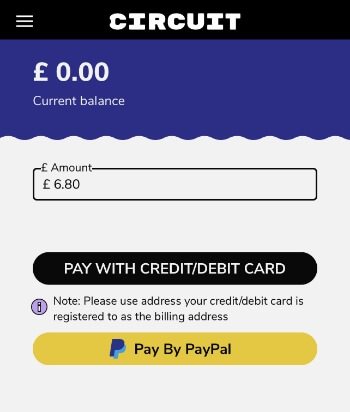
Select a machine
Go to “use machine” on your app
You can either a) press “use QR code Scanner” and scan the QR code on the machine or b) enter the machine number into the app (this can be a combination of letters and numbers. An example is underlined in the image below.
The app will confirm the machine number e.g washer 8. This can be found on a black sticker on the machine, usually in the corner.
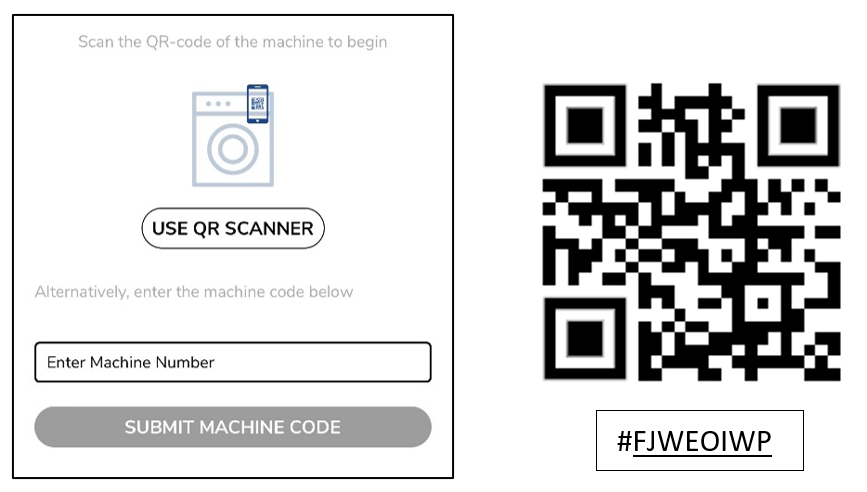
Load the machine
Load your clothes and detergent into the machine and close the door.
Need help? Check out our How to Wash Your Laundry guide.
Select wash cycle
Press “Continue” on the app. Once you press "continue" you have 15 seconds to select the cycle and press start. If you do not do this in time the machine will time out, and you will not get charged but on your app will show “washing complete”.
Follow Step 3 again and if you are still having issues please contact us.
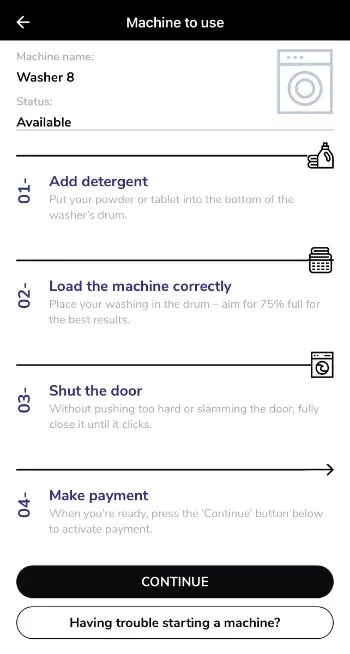
Done!
Once the machine has started, press “Done” on your app.
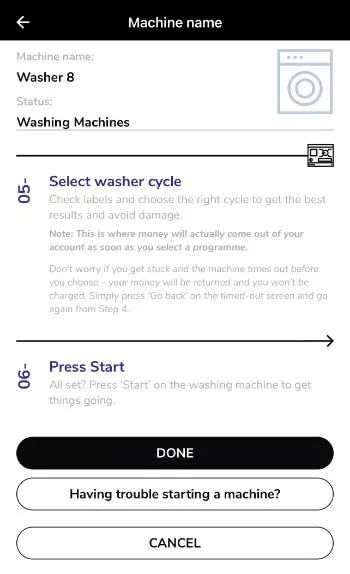
Other useful features on the app
- Cycle Status – shows an estimate of time left
- Change your password
- How to guides
- FAQs
- Live Chat – talk to a live representative
- Report a fault – send us an email with your fault details so we can fix



